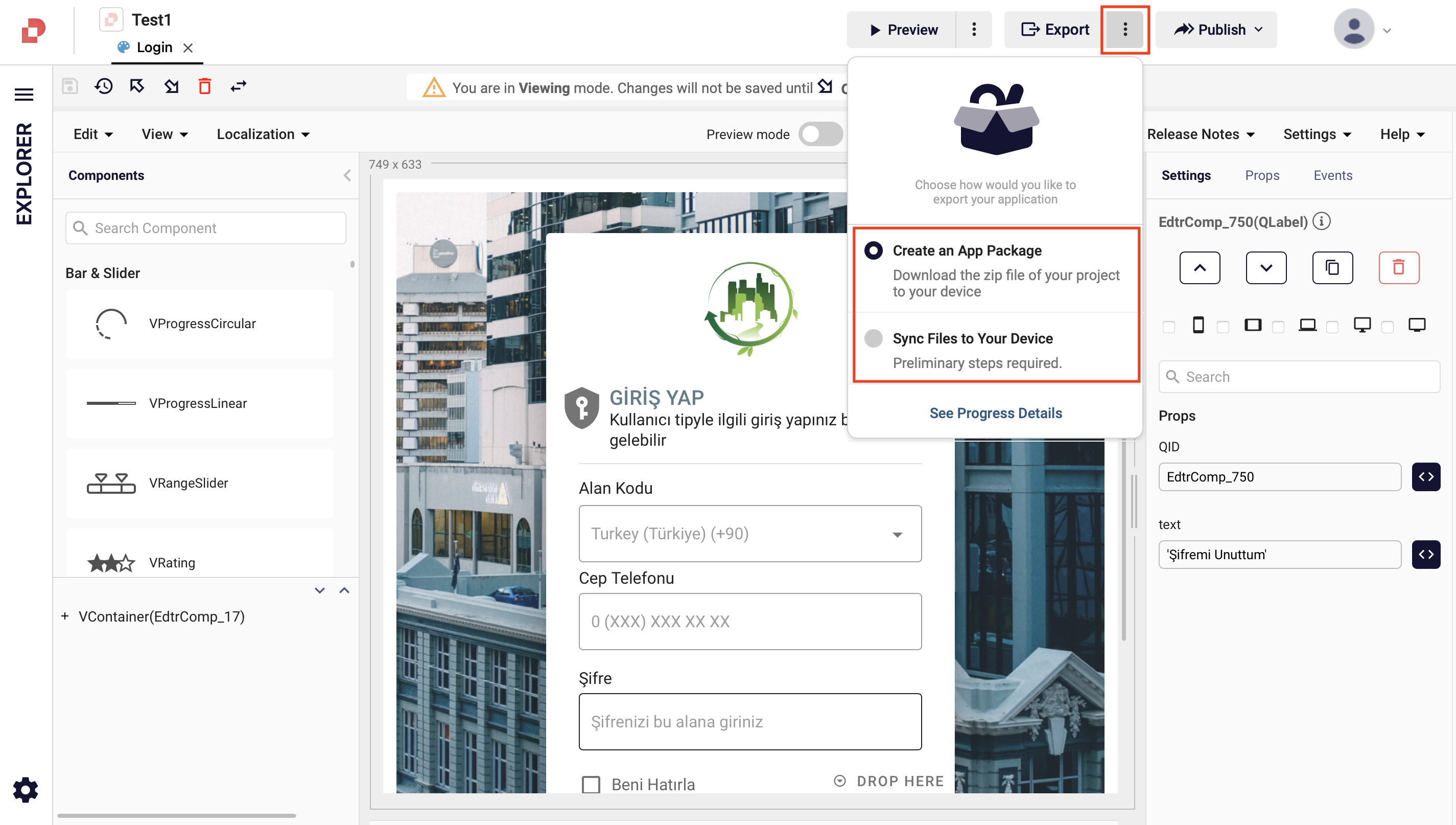Compiled Export
In Plateau Studio, after creating your application, you can export your app by creating a package to download to your device or syncing your files with your ongoing apps.
Keep in mind that Create an App Package option comes as selected by default when you directly click Export button.
How to Export Your App?
Click Export button.
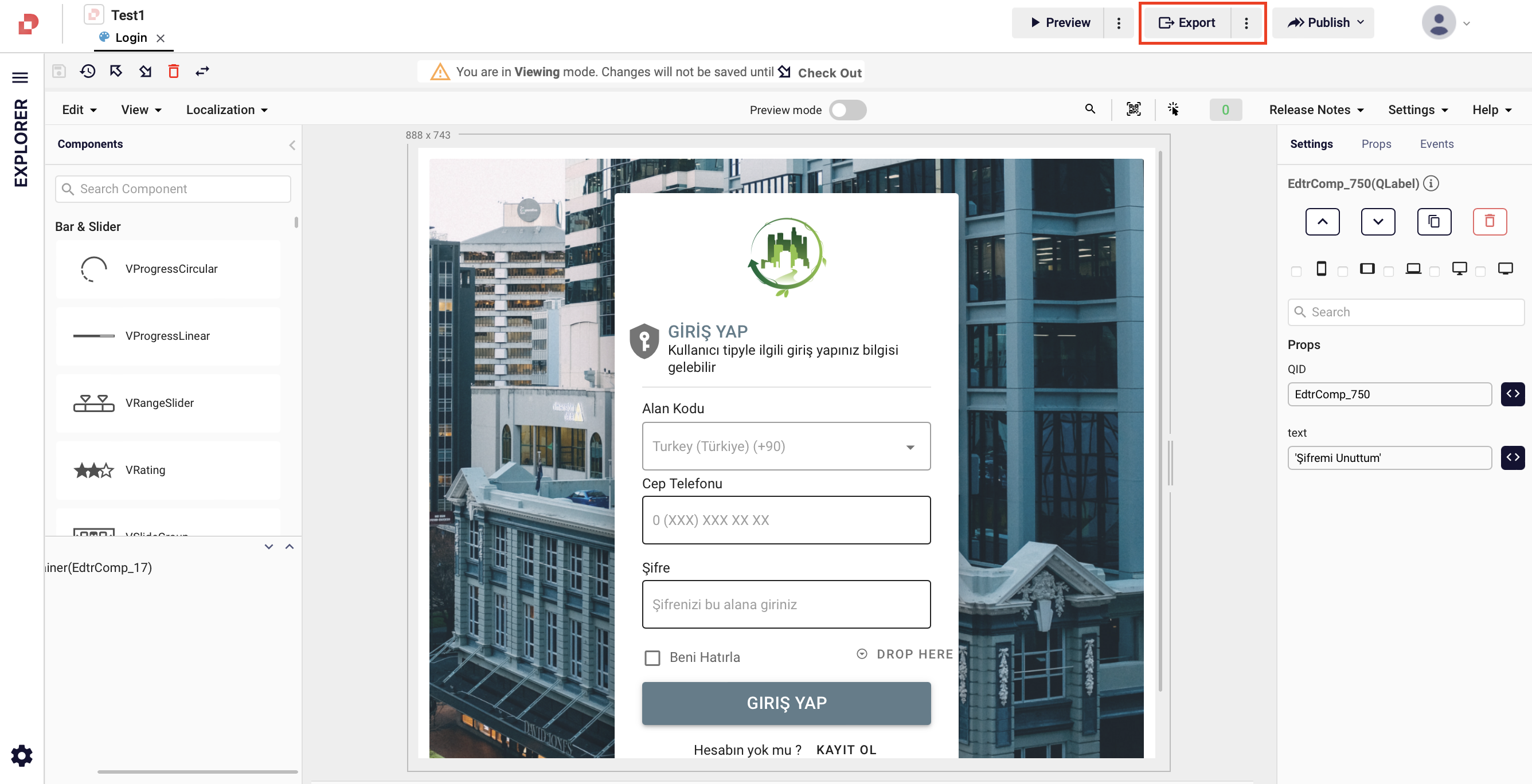
Select your modules to download from the pop-up window and click Download.
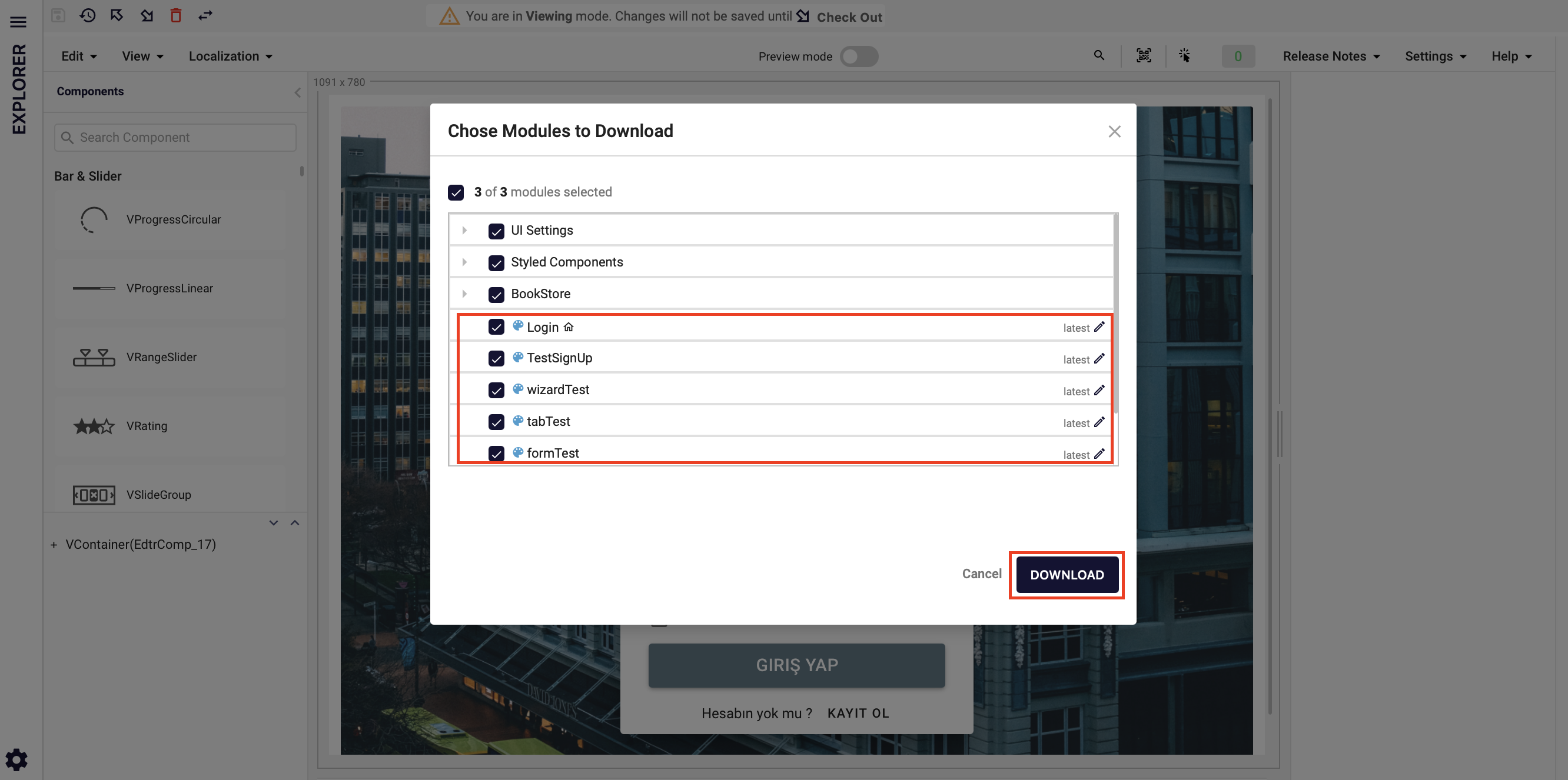
Note: Make sure that you set a version to your modules. Otherwise, modules will not be open to click on the pop-up window when downloading.
How to See and Download Your App Package?
- Click See Progress Details
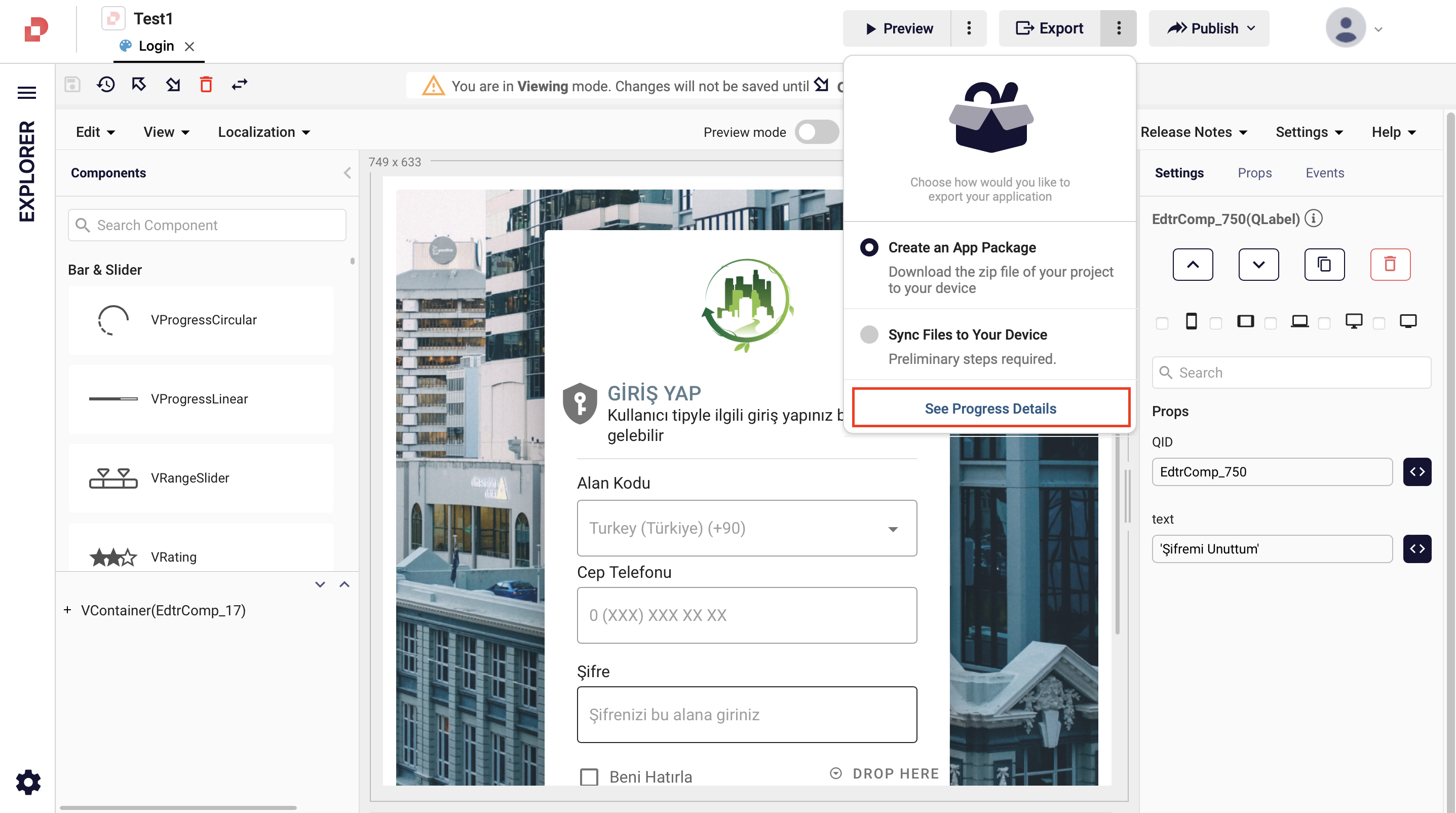
- Click Downloads tab and arrow on the right
- Download again
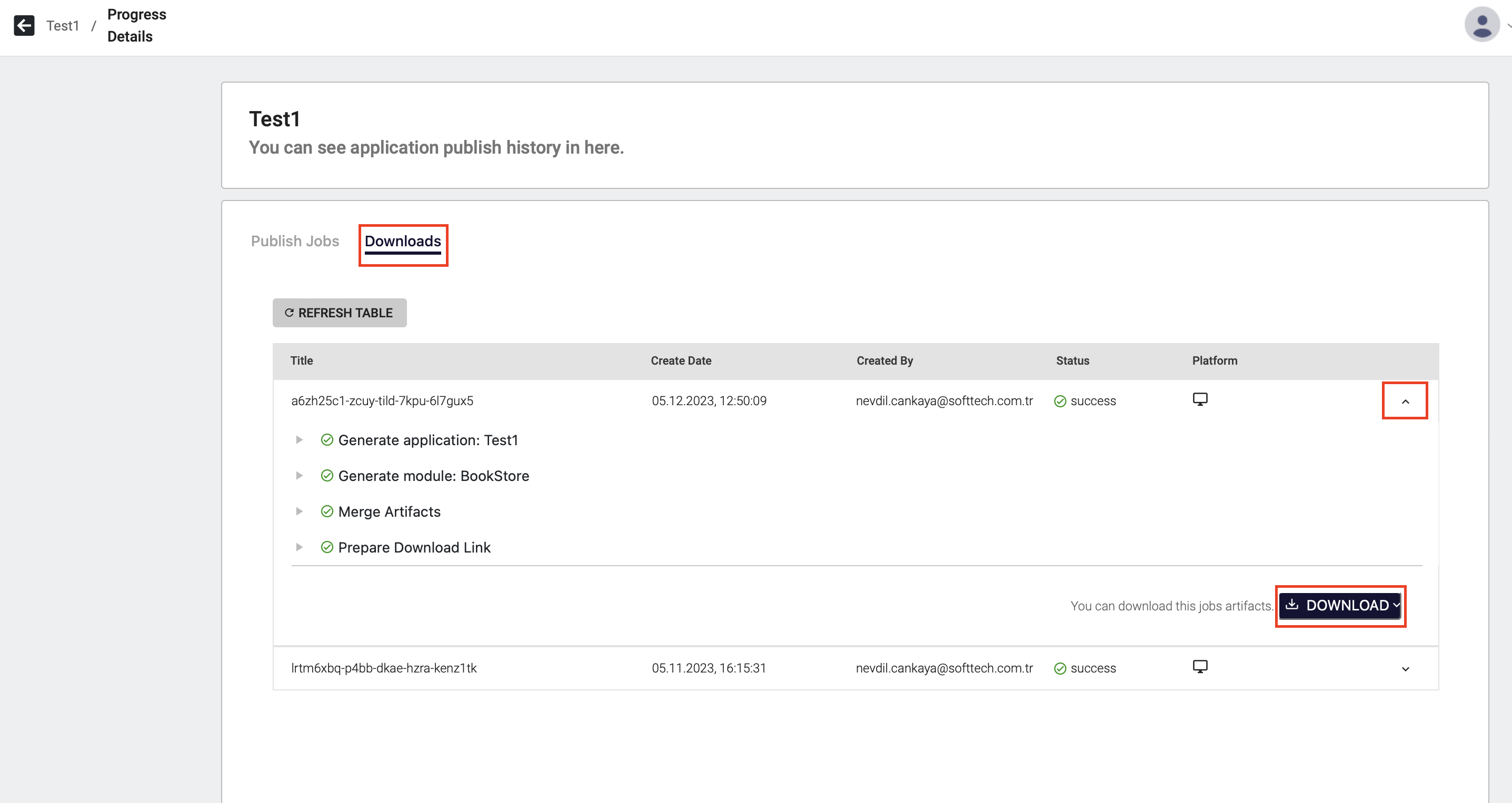
You can now see your app package from your browser's downloaded files tab.
When you click Export, Create an App Package option comes selected by default. If you want to sync your app with your existing files, click the three dots next to the Export button.