Uncompiled Export
How to Export Uncompiled App Models?
Export Uncompiled App Models feature helps you to apply your changes to your ongoing app files without needing re-explore your app.
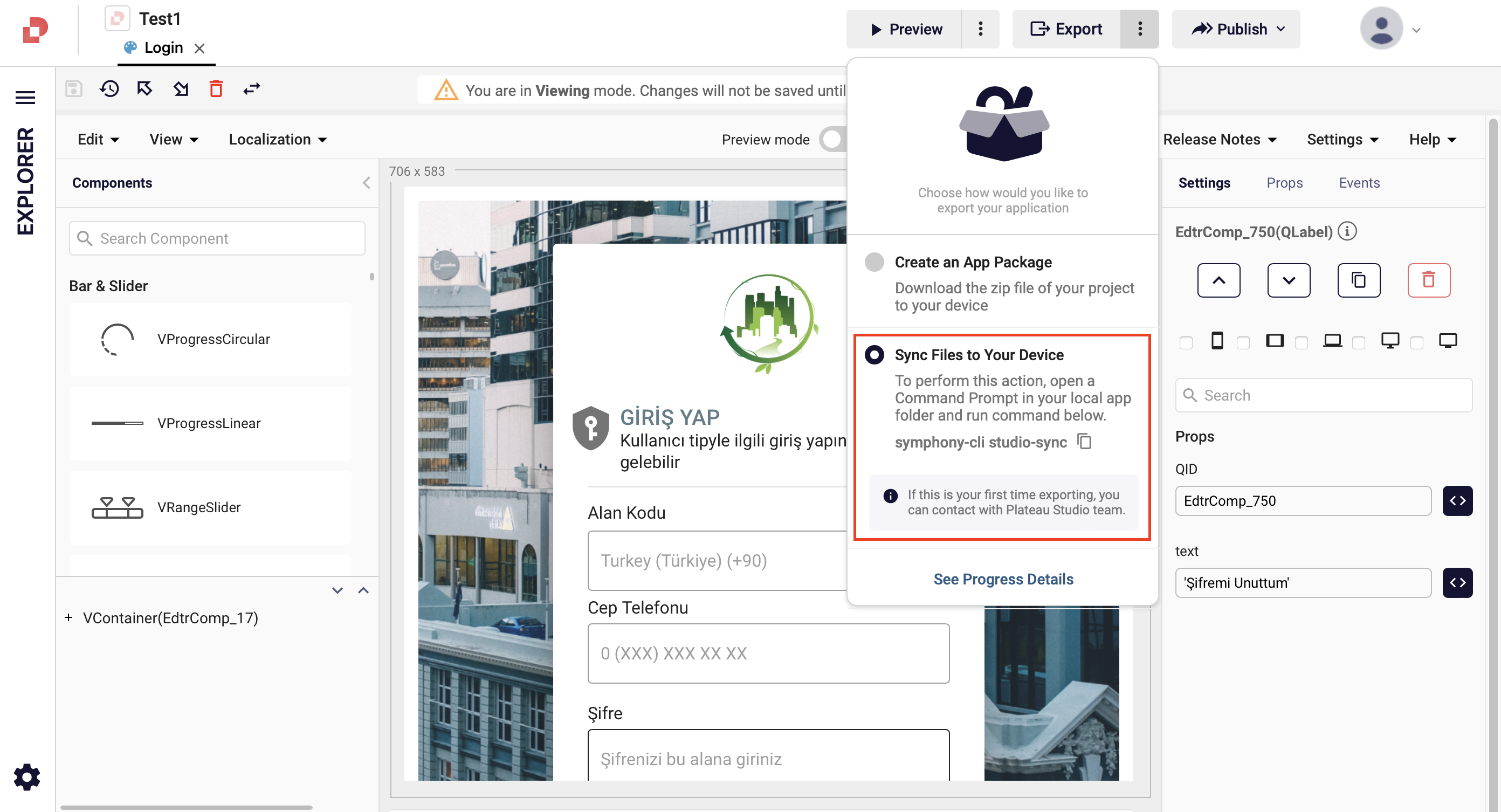
Note: If this is your first time using this feature, you need to contact with Plateau Studio team for the necessary steps to follow. Otherwise, follow the steps below.
If you don't have a UI Project, create your UI project first. For more detailed information, click See More.
If you have an ongoing project that you are working on in your local machine, you can sync your changes within Studio with your local project. If a file with the same name already exists in the directory, the file is overwritten.
Install NVM: Use 16.18.0 Node version. NVM must be used to install the 16.18.0 node version. For more detailed information, click See More.
Install symphony-cli: In order to perform an uncompiled export, symphony-cli needs to be installed. For more detailed information, click See More.
Go to your local app file and open a Command Prompt
Copy & paste and run symphony-cli studio-sync command that you find under Sync Files to Your Device option