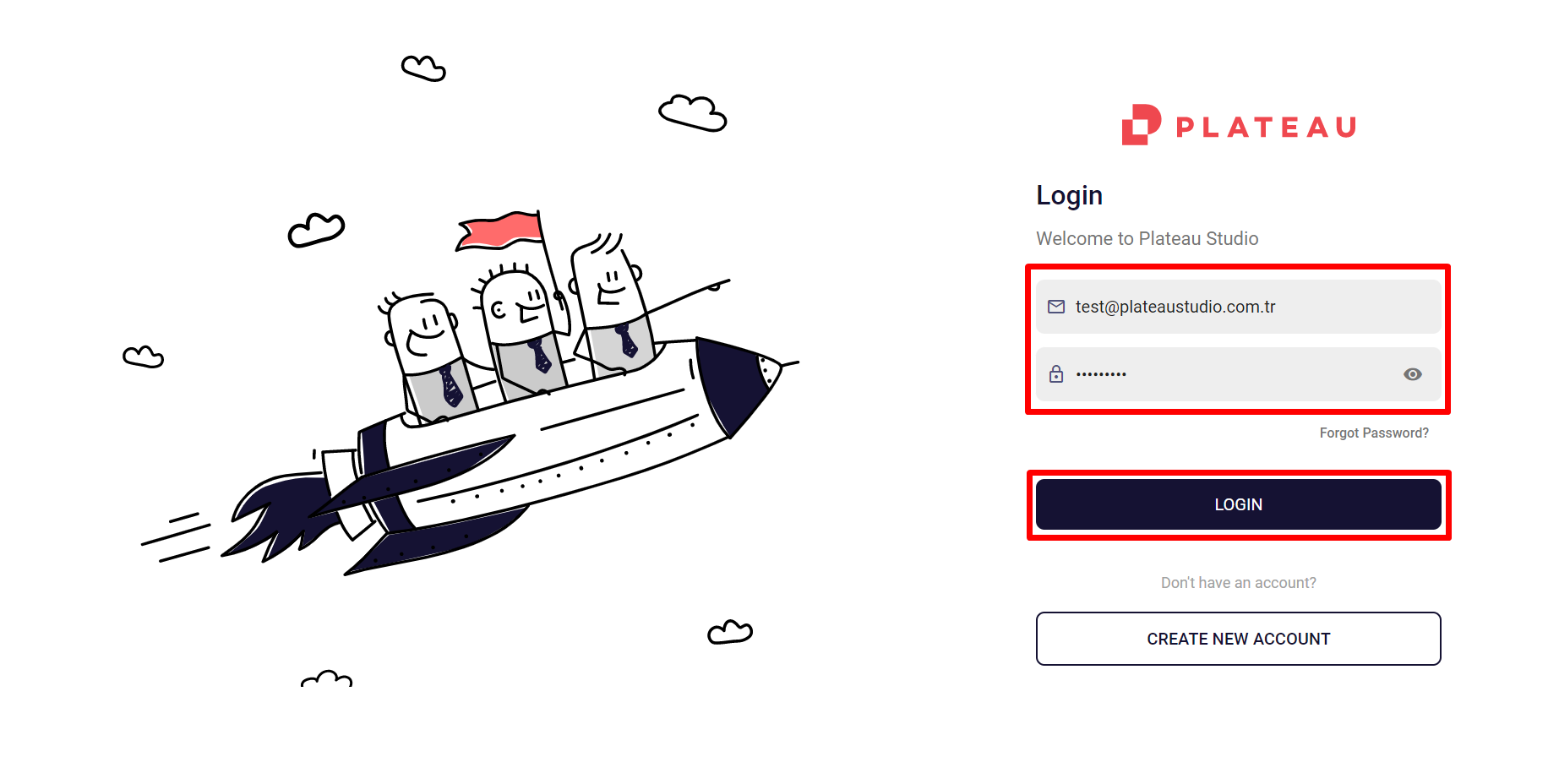Create New Account
When you use Plateau Studio for the first time, you need to create a new account to sign up.
How to Create a New Account?
Click the CREATE NEW ACCOUNT.
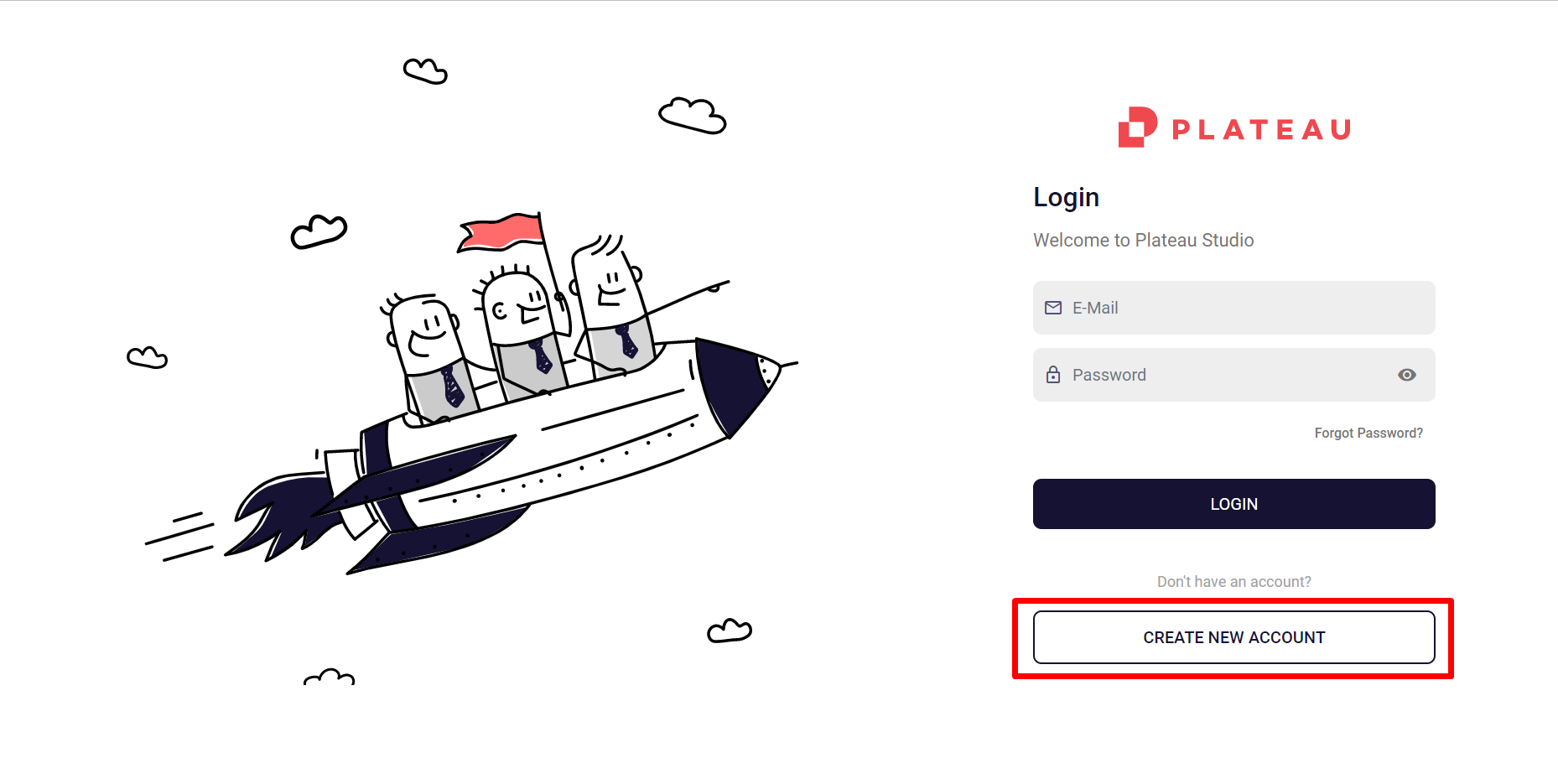
Enter your email address and click NEXT.
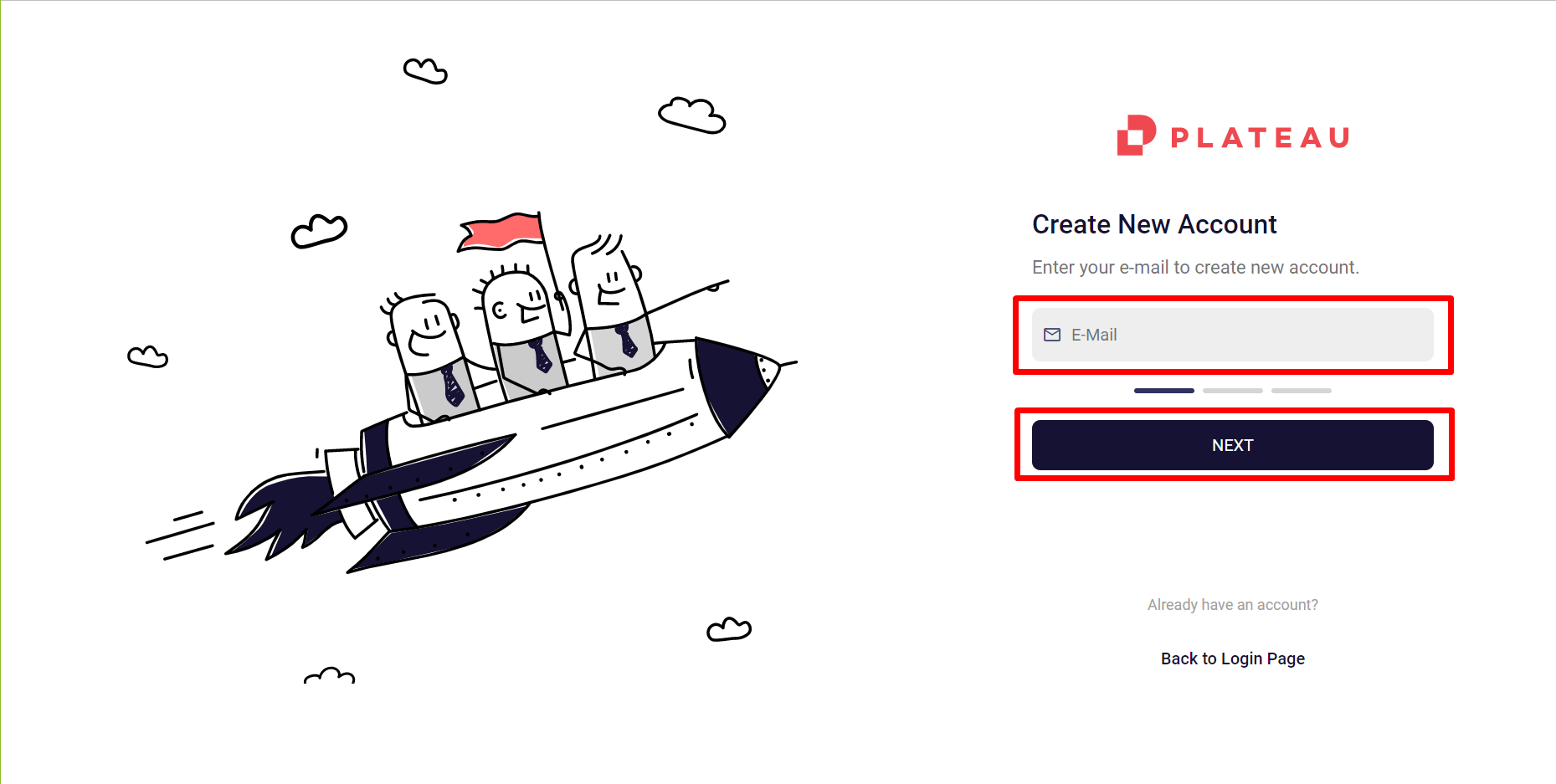
After entering your email address, you receive an email with a 6-digit confirmation code for verification. Copy the code and paste it into the boxes and click NEXT.
Note: Make sure that you copy the code without any extra characters, such as spaces.
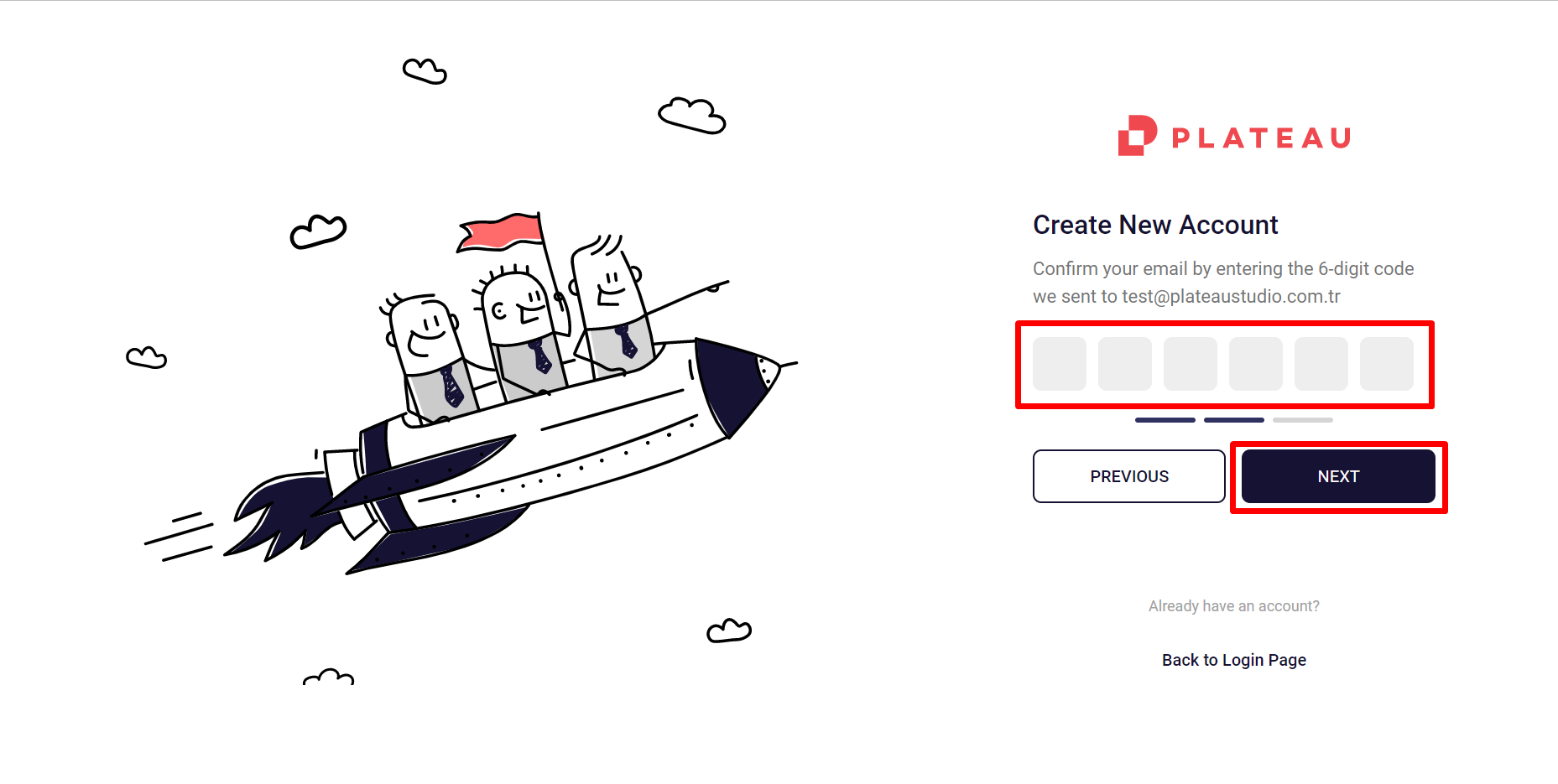
Define your password and re-enter it to confirm.
Note: The password must be between 8 and 64 characters. The password must have at least 3 of the following:
- a lowercase letter
- an uppercase letter
- a digit
- a symbol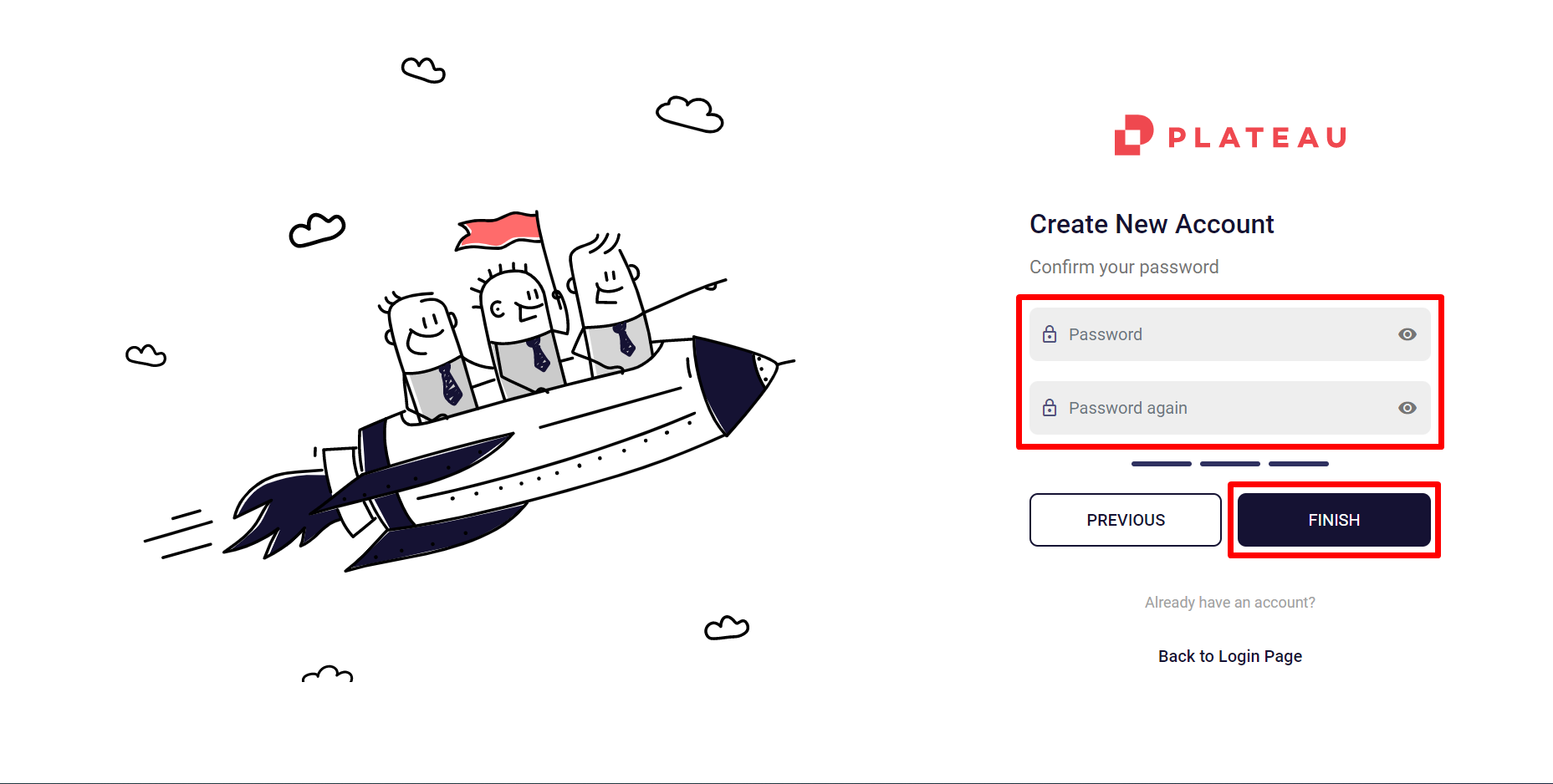
Fill the required fields with your First Name, Last Name and your Role. Then, click SUBMIT AND LOGIN.
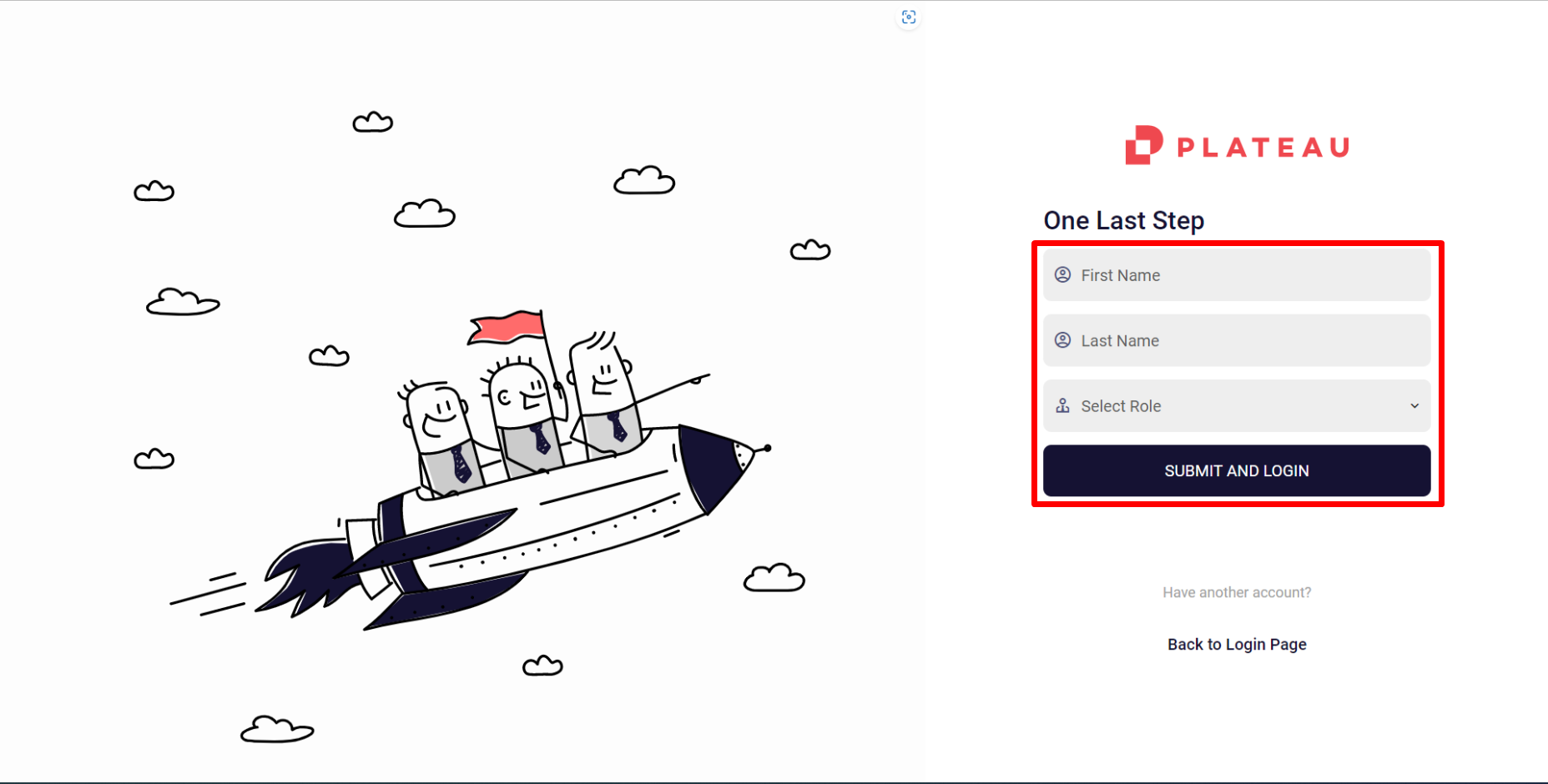
Now, you are ready to login to your account.
Login
Login provides you an easier authentication and protects your sensitive data. It allows you to develop and view your applications.
How to Login to Plateau Studio?
Enter your email address and your password.
Click LOGIN.