How to Integrate Dataroid to Your Application
Dataroid Integration enables data synchronization and communication between your application and the Dataroid platform, enhancing data analytics and insights capabilities.
Track and analyze your website’s traffic with Dataroid. Define user actions to track in Plateau Studio pages for apps with Dataroid integrated in the shell.
For apps with Dataroid integrated in the shell, define event names and parameters to track user actions in UI pages. Once defined, you can access these events on your UI pages via quick.integrations.Dataroid.
To start the Dataroid integration:
- Navigate to the Integrations section in your appsettings.
- Click the EDIT button for the Dataroid card under the Easy Integrations tab.
- If you no longer wish to use Dataroid, you can deactivate it using the DEACTIVATE button on this card.
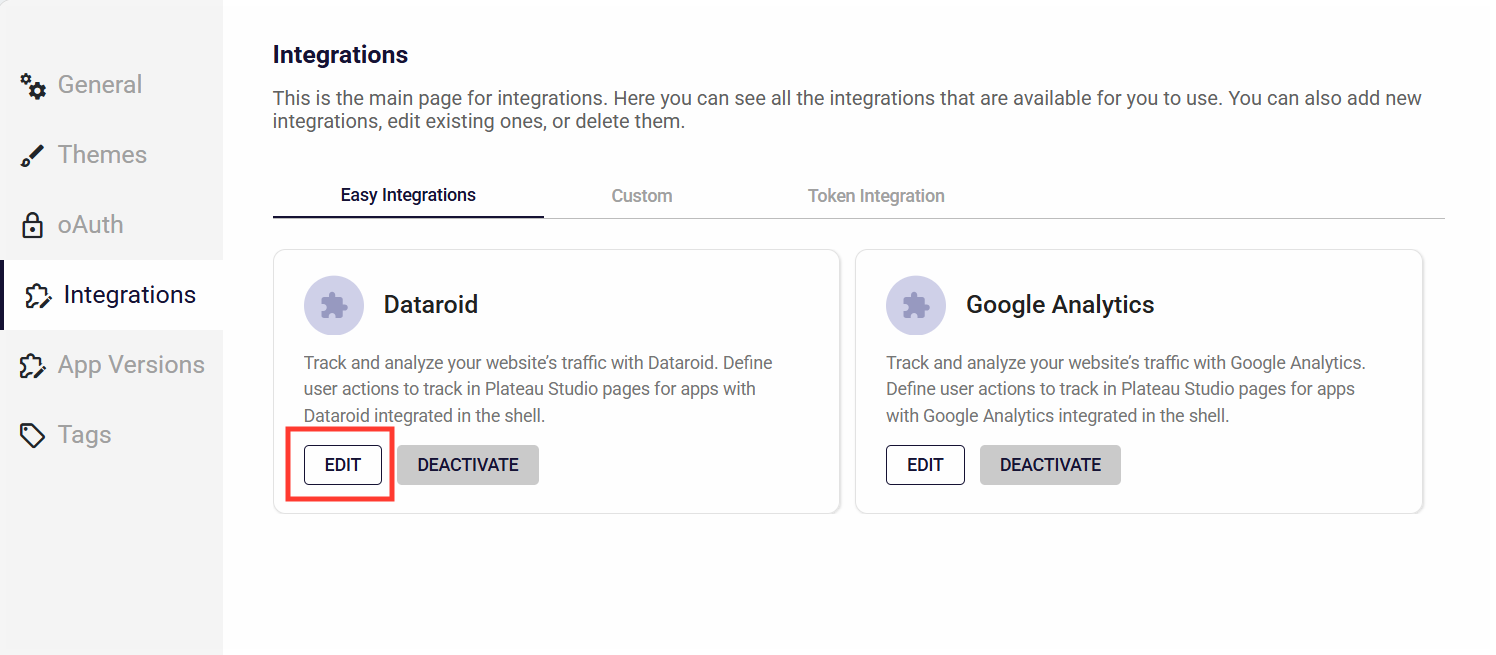
You can define new fields for the track method. By adding these new definitions, you enhance intellisense for the usage of the track method.
In this page, you can see the list of events that have been added before to integration.
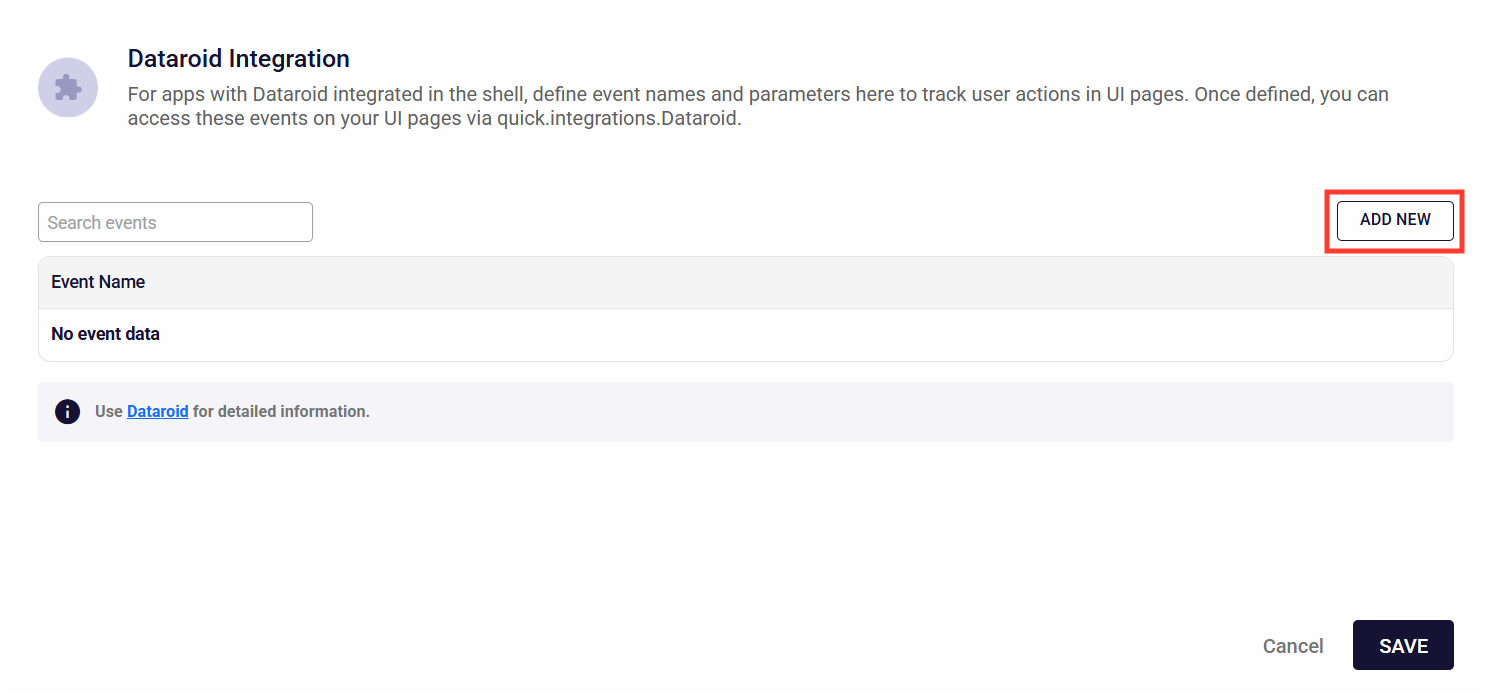
How to Add a Custom Method?
After clicking the ADD NEW button, you can enter the event name and its parameters on the page that opens.
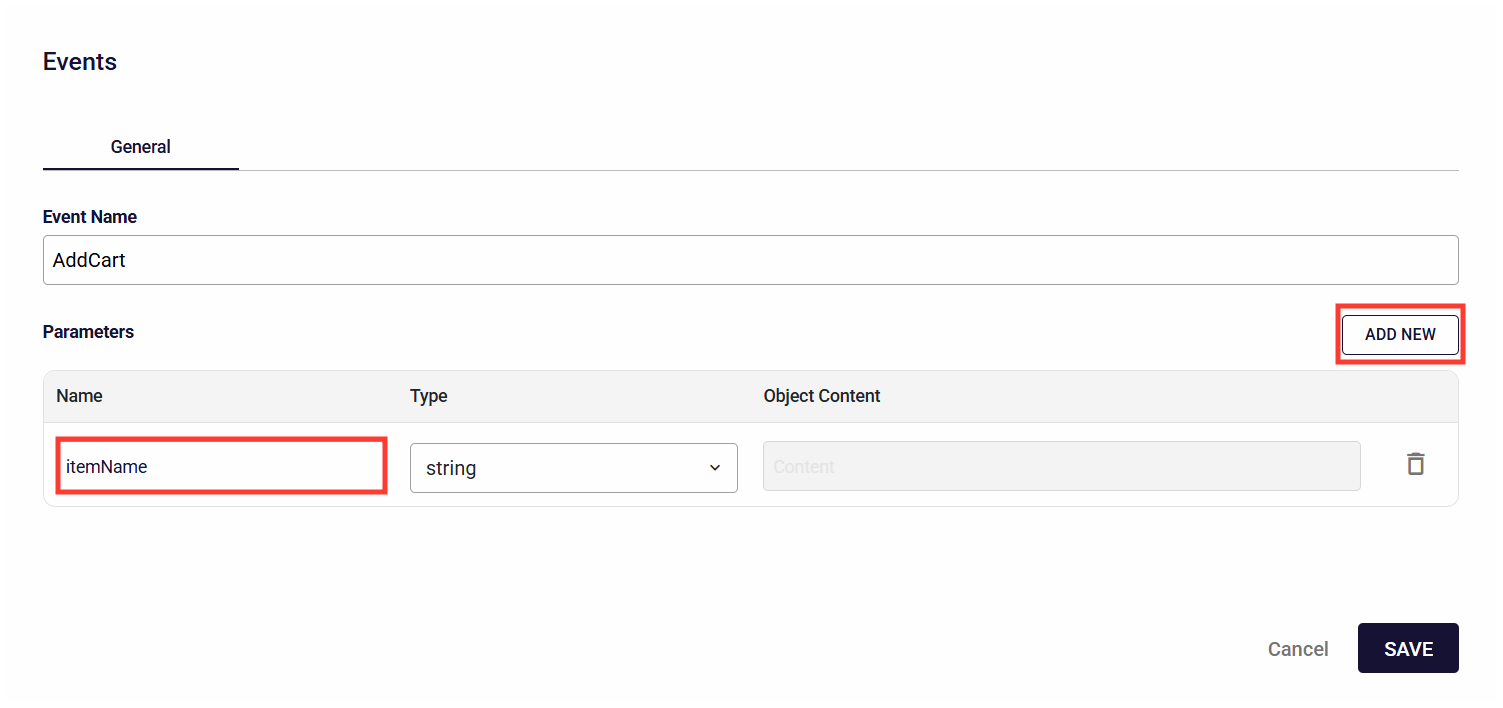
Example Usage in Events
Within the Editor, you can see that the newly defined events added to intellisense. You can switch between event definitions using the arrow buttons.

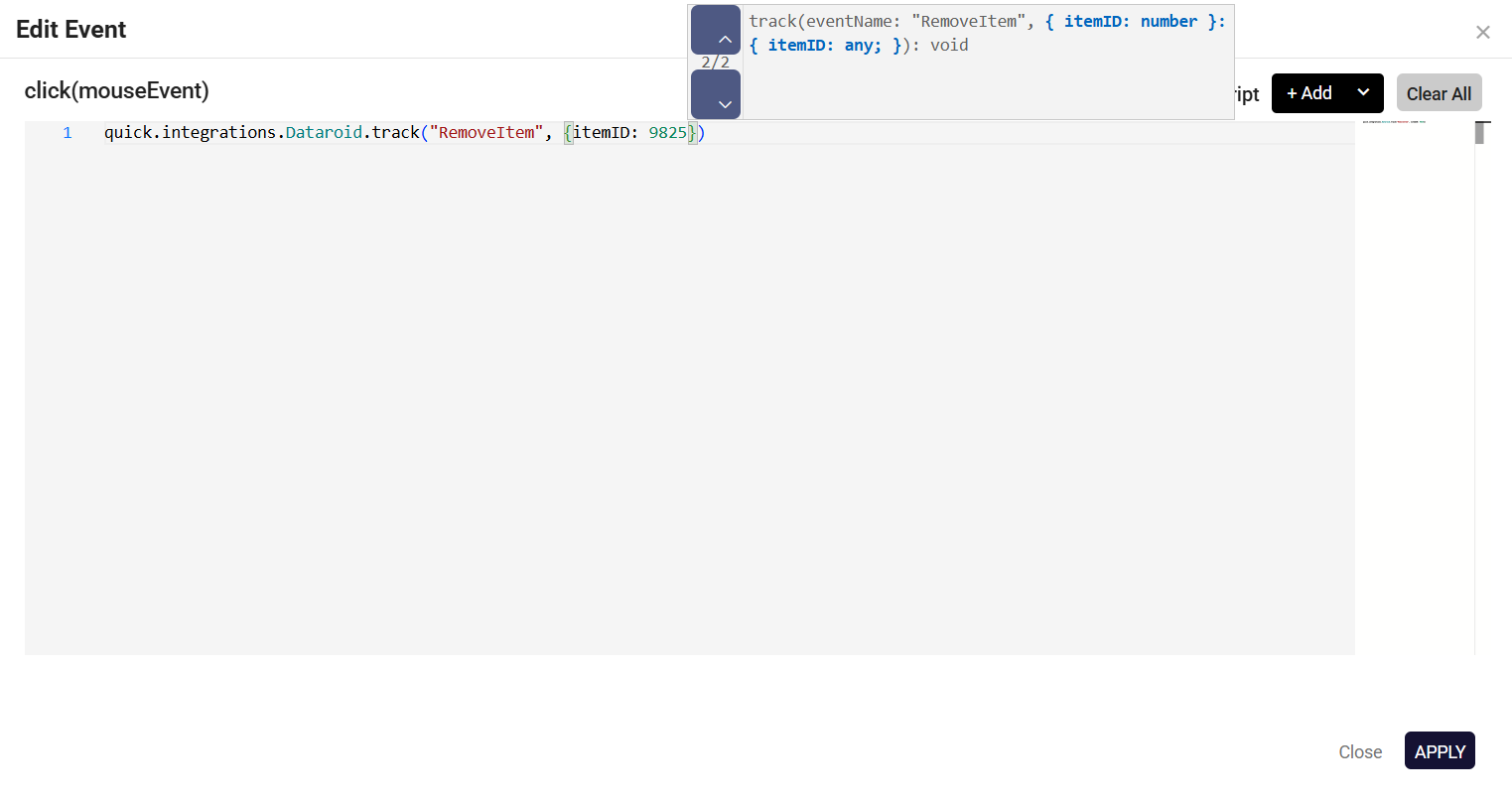
Example usage of track method:
quick.integrations.Dataroid.track("AddCart", {itemName: "apple"})